|
After selecting a suite of records, the user will want to plot the acceleration/velocity/displacement histories of those records.
This is important as a quality control step. Some users may also want to visualize the Fourier (FFT) and Power Spectra Density (PSD) spectra in their respective charts.
NGA acceleration files are not provided with QuakeManager (due to copyright limitations) and need to be downloaded directly from the NGA website to the NGA-West2 folder (which is usually located at C:\GMLibrary\NGA-West2\). Note that once the records are downloaded, they will be available for future use.
QuakeManager provides a tool for copying the RSN's (Record Sequence Numbers) of the missing records in order to streamline the downloading process as follows:
1.Right-click on the list of records and choose "Copy RSN's to Clipboard" from the pop-up menu,
2.Use your browser to navigate to the NGA-West2 website and paste the RSN (Record Sequence Number) values in the search box for quick downloading.
3.Click the "Search Records" button on the NGA search website
4.When the search is finished, click on the "Download Time Series Records (metadata+spectra+traces)" button
5.The records will be downloaded in a zip file
6.Extract the .AT2 files from the zip file into the NGA-West2 folder on your disk (usually C:\GMLibrary\NGA-West2\)
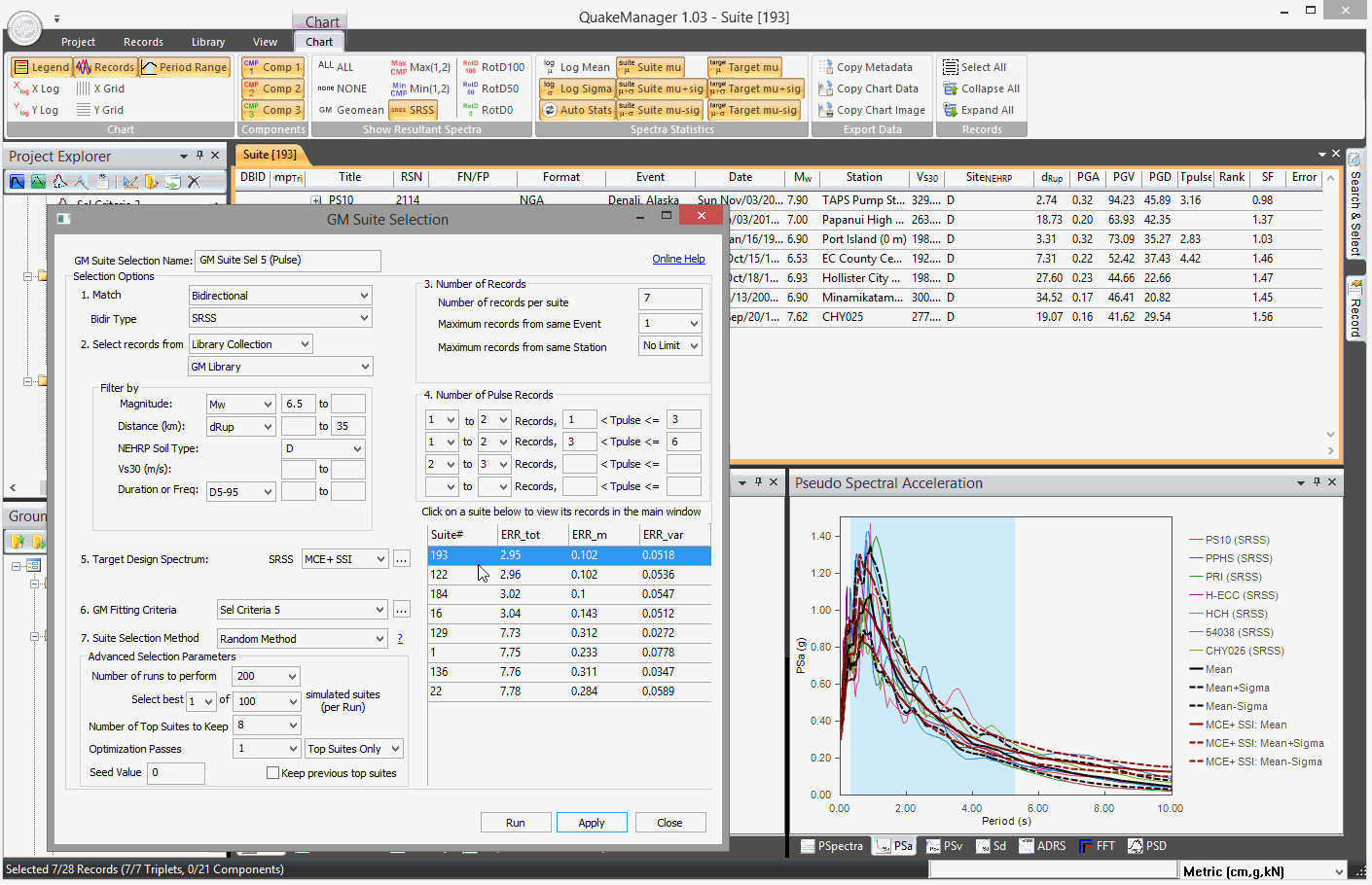
|