|
To quickly import ground motion time series into the Ground Motion Library (database), you can drag and drop files into a collection under the GM Library.
For this to work, the file needs to conform to a ground motion file format supported by QuakeManager (see a list of currently supported file formats).
Note that with Drag and Drop, you can actually drop multiples files, folders or combinations of files and folders into a collection.
Once records are dragged and dropped, the metadata of the records is automatically recognized and imported and the record spectra are automatically computed and plotted. Check the Easy Record Import.
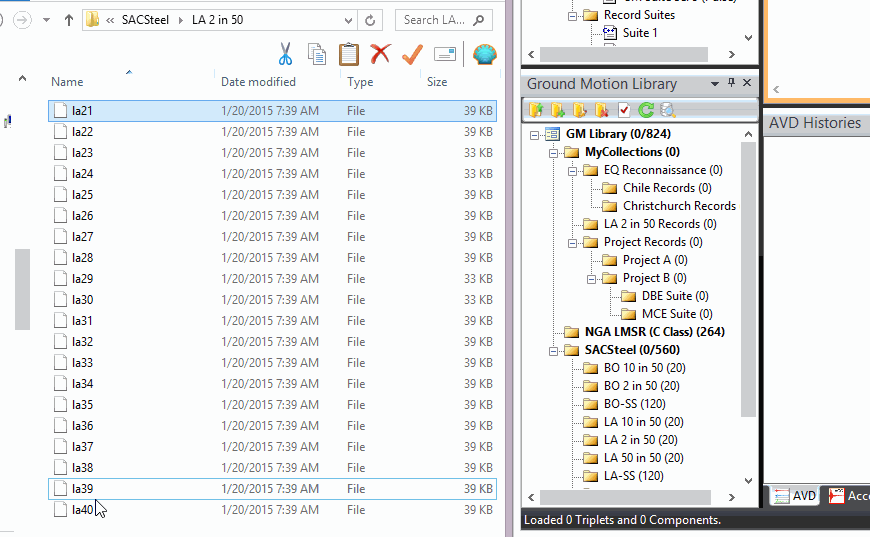
For additional information, check the following link:
https://www.youtube.com/watch?time_continue=1&v=r6pxzKjxxSY&feature=emb_logo
|